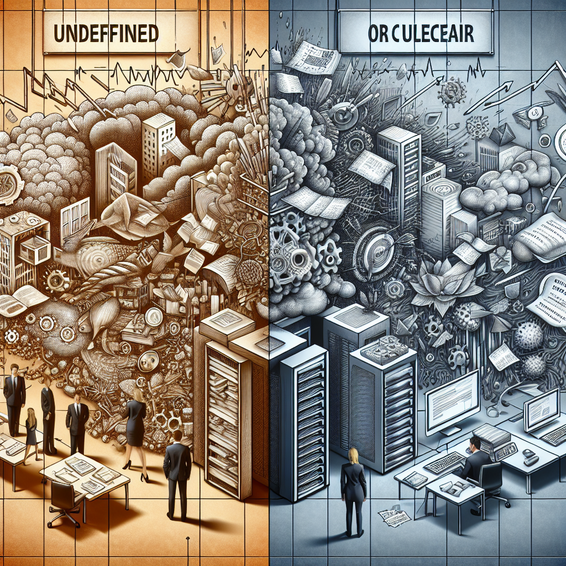Undefined or missing IT content is one of the most persistent sources of preventable pain in technology organizations. Whether it’s unclear requirements, non-existent documentation, or missing diagrams, these gaps introduce confusion, slow delivery, and compound risk. Smart teams know that every blank or vague space is a potential disruption waiting to happen.
Key Lessons: How Undefined Content Exposes IT and Business to Risk
If a process isn’t documented, or an architecture diagram is missing, troubleshooting becomes guesswork. Vague documentation can turn onboarding into a slow grind, delay security incident response, and cripple the drive for automation. Too often, “tribal knowledge” lives in a few heads—which is a liability for business continuity, not a strength. Here’s why this matters:
- Operational inefficiency: Teams waste valuable hours reinventing what should be easily accessible or repeatable knowledge.
- Increased business risk: Unclear runbooks and undefined disaster recovery plans make outages more costly and harder to triage.
- Barriers to innovation: Tech debt multiplies in environments where no one’s sure where to begin or how applications interact.
High-functioning IT groups prioritize clarity and documentation at every level. They know that capturing details—no matter how “obvious”—creates resilience and empowers new hires as well as seasoned engineers. For more, see our security best practices and AI category which both rely on clear, shared knowledge to succeed.
Actionable Steps for IT Pros: Turning Content Gaps into Assets
Solving your content headaches means building habits and choosing tools that make knowledge sharing frictionless:
- Create ownership by assigning clear responsibility for keeping documentation up-to-date on every team.
- Use standardized templates to ensure critical runbooks, SOPs, and troubleshooting guides are consistent and accessible.
- Embrace searchable, digital knowledge bases—AI-augmented if possible—so even complex content is discoverable and doesn’t get lost in email or chat.
- Automate reminders for periodic content reviews, and include documentation expectations in regular team meetings.
- After any outage or incident, update the docs so lessons learned are locked in for next time.
You don’t need a huge platform to start. Even a shared drive with clear folders is better than nothing—just get your team in the habit of capturing what they learn. See our backup and disaster recovery articles for practical examples where documentation turns into business-saving action.
Conclusion: Make Knowledge Gaps History
The companies that thrive are the ones that treat well-maintained documentation as essential infrastructure. Make it a daily practice, not a special project. Fill in the blanks now, and when someone leaves or disaster strikes, you’ll thank yourself for building an IT knowledge base that’s truly resilient.
References: Industry best practices and structured knowledge management resources, with links provided above.